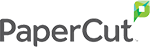If you’ve got an office full of paper documents you know how frustrating wading through the piles can be. There is a solution to these mountains of files, and it is scanning to PDF. The PDF format is easily shared and will help organize all your current files.
Why Scan to PDF
The PDF file maintains formatting when sharing between users. When people have different text processors to create documents, it can make them difficult open. Saving a file as a PDF means that when a user opens it on a different computer, it will look as it was intended. PDF’s are also small files that work on any operating system making them ideal for any business.
Top 5 Benefits
-
Increase efficiency: Searching through a filing cabinet takes time and slows down productivity. Scanning documents to PDF, on the other hand, makes them easily searchable.
-
Minimize costs: The cost of printing is well known, so why not share PDF files instead of printing documents? You’ll save money on paper, ink or toner, and reduction of wasted supplies.
-
Organize files: PDF’s can be arranged and then rearranged if necessary. Paper documents in a filing cabinet simply don’t carry the same flexibility.
-
Collaborate: Share your PDF files across networks without losing the original formatting. Sharing files this way will give you peace of mind about the integrity of your documents.
-
Save space: Do you need to make room for business-critical equipment or more desks? Get rid of the filing cabinet after scanning your documents. There is no need to keep decades-old documents when they can be converted and archived digitally.
These five benefits are enough to want to start scanning your documents today. If you’re ready to organize your office and save money, contact us today!