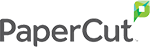Scanning is a fast, effective, and efficient solution--but is it secure? Here are three ways to boost document security without having to kick your scanner to the curb.
Getting Smart About Document Security
Although document security seems like a moving target, the good news is that you don't need to have all the answers right away. Instead, you can take small but steady steps toward success, utilizing existing tools and devices to start making quick improvements.
Take, for example, your scanner. Scanning is a great place to start because it's an important element in many workflows and solutions--which means it could also be a breeding ground for security vulnerabilities.
Here are three document security tips to make scanning safer and smarter without breaking a sweat:
#1: Create data scanning rules
Data scanning rules help users understand which documents can be scanned with everyday procedures and which need a little extra care. This also encourages employees to think critically about the data they're working with and to appreciate their role in document security overall.
#2: Use encryption
Encryption is like a safety net for your document security procedures. If a hacker does gain access to your files, encryption makes sure your data is unreadable. It's a good way to add that extra layer of protection to scanned documents, all without complicating your workflows.
#3: Make a list of approved locations
Can employees scan directly to email? Can they scan a document and automatically fax it? Scanners offer many options like these, which means your document security approach needs a list of approved locations so employees know how to safely utilize such features.
Conclusion
Scanning is an excellent tool--with a little help from document security solutions, of course. Just make sure to create data scanning rules, use encryption, and help your teams use scanning features safely by implementing a list of approved locations, and you're ready to get started.
Worried about document security? Contact us today for all the help you need!