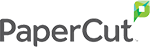Your printers should never be a liability when it comes to document security or HIPAA compliance--but how can you tell if your own machines are dragging you down? Here's a printer compliance checklist to help you stay on top of document security in your workplace!
A Word on Compliance
The Health Insurance Portability and Accessibility Act, or HIPAA, is essentially the standard by which your document security is being measured. It requires high levels of protection and reliability for all of your devices, from computers to mobile phones to printers--and while the HIPAA is really about protecting yourself and your customers, it also creates a sort of "road map" to help you achieve your own security goals.
Printers, as it turns out, are a great place to start. They can either greatly benefit your document security or severely hurt it--so to make sure these machines are working for you instead of against you, we've complied this compliance checklist.
#1: Secure printer access
Is your printer in a location where only authorized staff can access it? Do you utilize user authentication tools to ensure that only the right people are printing sensitive documents? These are simple solutions to big problems, and they can help get you on the path to total HIPAA compliance.
#2: Encryption
All the data on your printers need to be encrypted. This is because printers tend to store all the data they access or use, which could be a huge vulnerability in case of a security breach. Encryption acts as a sort of safety net, helping protect your data and your customers' private information.
#3: Hard drives
Do you have hard drive security procedures in place? Printer hard drives should be wiped regularly, and always right before you return a leased machine, in order to keep data secure and private.
Need to know more about document security and HIPAA compliance? Contact us today for all the help you need!