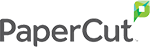Document security is more important than ever, what with all kinds of new threats swirling around in the business world--which means it's crucial to buckle down on HIPAA compliance. Today, we'll provide some simple tips for making sure your copiers are secure, compliant, and reliable.
Document Security Starts at the Copier
There are lots of ways to approach document security, but one of the most efficient is to start at the copier. Copiers, after all, are often the first thing a hacker will attack when trying to gain access to your network and data--which means that secure, HIPAA compliant copiers are an absolute necessity. Luckily, it doesn't have to be difficult to eliminate security risks and protect your copiers. Just start with these simple tips!
Tip #1: Control access.
The first--and easiest--thing you can do is restrict access to your copiers. Make sure only your employees can connect to and use the machine, and then control which employees have what permissions.
Tip #2: Don't abandon documents.
The copier should never be left unattended during a copy job. Instead, remind employees to stay next to the machine until they've got their documents--that way, data can't fall into the wrong hands.
Tip #3: Remember the hard drive.
Hard drives are a big security risk if you don't handle them properly. Remember to wipe hard drives before getting rid of the copier, and use encryption solutions to keep the hard drive safe whenever possible.
Tip #4: Encourage good habits.
Make sure employees know all the best ways to protect data and privacy--like changing passwords regularly, logging out so no one uses their credentials, and keeping a close eye on copies at all times.
Ready to boost document security in your office? Looking for more ways to make copiers HIPAA compliant? Contact us today!