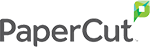Not every business solution is capable of growing and changing with the times, but that's not the case when it comes to PaperCut. In fact, PaperCut 21.1 is an evolution--and these new features will have your company feeling fresh and powerful, too.
The Evolution of PaperCut 21.1
To really understand the power of this business solution, imagine your documents are sheep, and PaperCut is your sheepdog. If you want those sheep to behave themselves, you'll need to make sure your sheepdog knows all the latest tricks--and that's exactly what PaperCut 21.1 has to offer.
Here's a look at the newest "tricks" for getting the most out of your documents!
Scan to Fax for Phone Book on Konica Minolta
This integration gives Konica Minolta devices the ability to scan and fax a document to multiple recipients, even providing each recipient with a unique cover sheet. You'll also be able to save and organize numbers it a digital address book, making faxing even more efficient.
Solutions for admins
PaperCut 21.1 isn't just good news for documents. It's also good news for administrators looking for easier, faster, more efficient ways to perform setup operations with Google Cloud Directory. That's right--those sheep are going to the cloud!
Better scanning on Kyocera
If documents are sheep, then unusually-sized files are the ill-behaved ones. Luckily, this PaperCut evolution has a solution: mixed page size support on Kyocera devices. You'll be able to scan different-sized pages without cropping or editing, and it's all thanks to auto-detection.
Conclusion
PaperCut 21.1 is truly an evolution, and it can help your company evolve too. With advanced features and better efficiency options across the board, this loyal dog just learned some amazing new tricks.
Want to put PaperCut to work in your company? Contact us today for all the help you need!