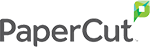When today's printers do so much more than just "print," you're left with a lot of options as a buyer. Which functions do you need? What make and model is best for your business? How can you choose a perfect multifunction printer (MFP) that will fit in with your network, your other machines, and your mobile devices? Today we'll answer all these questions and more.
A Word on MFPs
The truth about multifunction printers is that they deserve every bit of good publicity they receive. Companies of all shapes and sizes are in love with MFPs because these strong, reliable machines can do a little bit of everything--scanning, printing, faxing, copying, and so much more. They're fast, affordable, efficient, and functional, and they can help you reach your productivity and budgeting goals without having to cut corners. At the end of the day, there's only one question: not "should we get a multifunction printer," but "which multifunction printer is perfect for us?"
Here's how to find out.
- Step 1: Know what the machine actually does.
Not all MFPs do "everything." Some just print and copy, while others bring scanning and faxing into the equation. Make sure you understand what each machine has to offer--and, perhaps more importantly, what you need. (Hint: scanning is a great tool for businesses trying to go green and cut down on paper usage.)
- Step 2: Calculate the total cost.
The total cost of an MFP is more than just the number on the price-tag. Remember to factor in the other costs, like energy usage, consumables, and maintenance and repairs.
- Step 3: Make sure the machine is a good fit.
Not all MFPs are going to "play nice" with your existing fleet. Do all the necessary research before choosing a printer so that you don't end up with a machine that won't connect to your network or communicate with your mobile devices!
Ready to choose the perfect MFP for your business? Want to know more about all the available features, from copying to scanning? Contact us today!