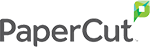There are a lot of challenges involved with archiving documents, but most companies have one big question: what is the best format to use? Today, we're here to tell you about one great option--PDF/A format--and why it could put your archiving worries to rest.
What You Need to Know
Thanks to scanning solutions, it's easier than ever to take a physical document into the digital world so it can be edited, shared, and password-protected. However, while that's great news in the short-term, long-term documents have different needs. Since it's difficult to say what technology will look like in the future, there must be a simple, painless way to preserve files so that they're still functional ten, twenty, or maybe even a hundred years later--and that's where PDF/A format comes in.
When you choose PDF/A format for your scanned documents, here's what you'll get!
- No modifications. PDF/A format preserves documents exactly as they are--which means you can't edit or change text in any way.
- Efficiency tools. You can still search and copy text on a PDF/A file.
- Manageable size. Although PDF/A files are larger than their PDF cousins, the difference is small, meaning these documents don't take up huge amounts of space and can be distributed with ease.
- No media. In order to keep things simple and preserve text for future types of technology, PDF/A format doesn't allow audio or video.
- User-friendliness. The great thing about PDF/A files is that they work regardless of device, which means that they'll work on your phone, your computer, and whatever futuristic tech we'll have in a few years. This is why PDF/A is such a popular format: it's reliable now, and it will be useful later.
Want to learn more about PDF/A format? Interested in more scanning tips? Contact us today!