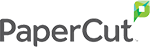Businesses suffer from security breaches in printing every single year. Multifunction copiers have helped improve workflow in companies drastically, but there are plenty of security measures necessary when a business uses one. Making sure your business is using the best equipment and processes to protect the documents you print is critical in guarding your business’ sensitive information.
Protection at the Printer
Multifunction printers are often strategically placed in public, accessible spaces in the office. While this is convenient for your employees, it does put your documents at risk. The print material might be accessed by unapproved staff or office visitors when documents are printed and left on the tray. Employees should make a habit of removing their documents from the tray right after they print them so unwanted viewers cannot access them.
Another step that can be taken for protection at the printer is password-protecting your documents before sharing them in the office. Be sure to choose a printer for your company that allows users to place a password over a file, so it is secure.
Network Protection
Unfortunately, protecting your printer isn’t the only thing you need to worry about when considering document security. There are several threats to the networks your business uses to share documents that require efforts of protection. Your business is at risk of breaches that could lead to stolen documents and the loss of confidential information.
Protecting your multifunction printer’s hard drive is a great way to preserve the documents shared throughout your business. To best protect your hard drive, make sure it is well encrypted so hackers cannot access the files shared through it. Another helpful step is making sure that your printer automatically backs up files’ to your business’ cloud service, and does not save on the device itself.
EDGE Business Systems is in the business of preparing your company with equipment that protects your documents. Contact us today to see what steps can be taken to protect your business’ sensitive information!