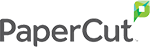Managed Print Services (MPS) have been a longtime friend to offices and the printing tasks they perform every day. MPS has helped cut costs in scanning, printing, copying, and faxing, by offering effective solutions to streamline printing efforts. Industries concerned with logistics, manufacturing, and distribution have not historically been concerned with MPS up until the last few years.
Simple Steps Create Big Results with Document Management

If your office struggles to find effective paper management processes, it might be time to consider Document Management. Document Management often takes place in the form of a software solution that helps you manage paper processes in your office. However, your company does not necessarily need to invest in a Document Management Software solution immediately to see effective results.
Xerox Continues Innovative Excellence with New Scanner

Xerox Corporation, a leader in innovative communication solutions, has once again delivered an impressive product to streamline office workflows. The Xerox DocuMate 6710 Scanner provides parallel scanning capabilities, decreasing the amount of time it takes to digitalize a document. The DocuMate 6710 is designed to accelerate scan speeds while providing the same sense of security and protection necessary for scanning sensitive documents for industries like law and healthcare.
Need to Knows About Disaster Recovery

The technology world is always developing, which is terrific for advancements that propel productivity for businesses, but frightening for IT teams who must keep up with new network security issues that come with new tech. Sure, your business might not be the next target to an international breaching scandal, but there is still information that your company possesses that puts yourself, and your customers at risk should it ever be stolen.
To put this conversation into perspective, let’s consider how common network security issues occur:
How Managed Print Services Can Benefit Schools

One of the critical discs in the administrative backbone of the American school system is printing. As technology advances with every new year, many schools struggle to keep up with the best equipment and devices for effective printing processes. Managed print services (MPS) can be of assistance for schools as to effectively print and stay within allotted budgets.
What is Document Scanning?

Modern copiers do much more than merely copying. When we talk about a copier in the business world, we are referring to a multifunction device that can fax, print, copy, and scan documents.
Let’s talk about scanning because modern scanning is so much more than scanning to print.
Scanning allows users to save storage space, reduce paper use, streamline workflows, and save documents to various servers and drives.
Here are the basics of scanning and some tips to help you get the most out of it:
Toshiba makes 14TB HDD Available for Select Supermicro Storage Servers

Toshiba has announced that the MG07ACA Series 14TB and 12TB HDD SATA models have been qualified by Super Micro Computer, Inc. with select Supermicro storage servers. The MG07ACA uses a 9-disk design that provides storage density and power-efficient capacity. Supermicro’s popular SSG platforms have been enlisted for this partnership on the MG07ACA series.
Lessons from the Cabinet Files Incident and Smart Document Security

We often associate document security breaches with hackers or viruses rummaging through your servers. Though those are common tactics to receive information from documents, sometimes a simple human error can be the cause of sensitive details leaked.
Risks of Not Enlisting Managed Print Services

Your print fleet drives your business’ handling of documents throughout your offices and your greater organization. Regardless of the number of devices in your office, having a plan for printing is an essential order of business to see your process streamlined.
Document Scanning: Outsourcing Vs. DIY

If you haven’t heard, there are an abundance of advantages of going paperless in the modern working world. Businesses around the world are becoming more efficient, cutting costs, reducing spaces needs, and more. But how should you go about going paperless? You have two options: outsource your documents to a local scanning company or scan the documents yourself with office equipment, software, and people. You could even try a combination of the two.
Here are four considerations to help you make your decision: